Control Panel
When RFCoordinator is launched a "Control Panel" appears alongside the spectrum trace and monitored frequencies charts. The Control Panel includes important settings and is used to configure spectrum traces and intermodulation analysis. The settings are described in greater detail below.
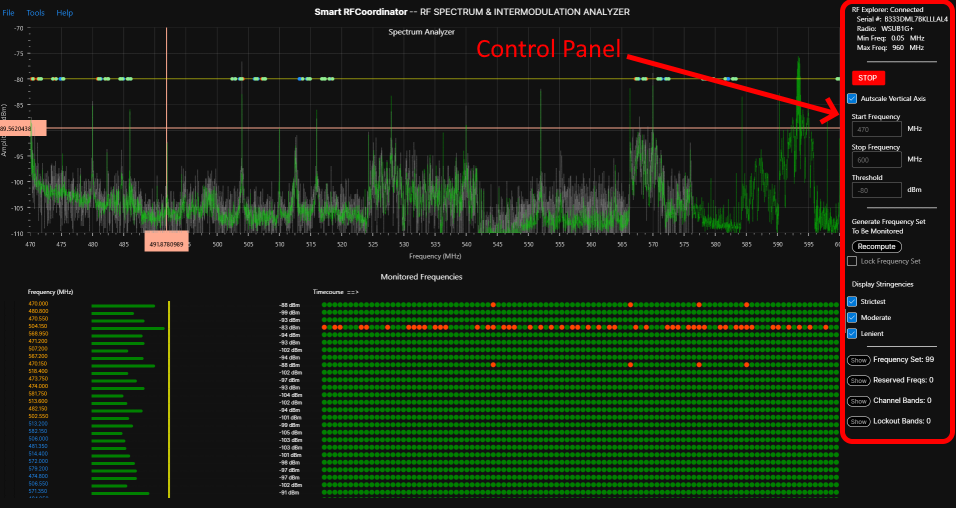
Connected RF Explorer Device:
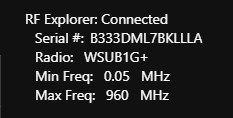
This portion of the Control Panel displays properties of the RF Explorer device that is currently attached to your PC -- including its serial number, radio module and supported frequency range.
Spectrum Trace Settings:
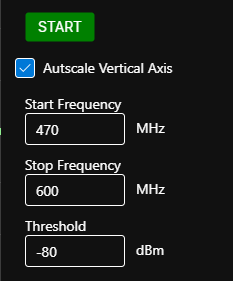
This portion of the Control Panel controls the spectrum trace:
- Autoscale Vertical Axis -- by default, the vertical axis of the spectrum trace is autoscaled.
- Start / Stop button -- starts / stops data acquisition (spectrum scanning).
- Start / Stop frequencies -- defines the frequency range (i.e. span) that is scanned. For performance and computational reasons the maximum supported span is 150 MHz.
- Threshold (used by intermodulation analysis) -- RF signals below the threshold are ignored, whereas RF signals above the threshold exclude those regions from the Smart Frequency Set.
Intermodulation Analysis Settings:
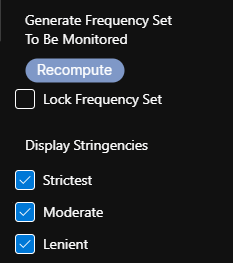
- Recompute Frequency Set -- this button will recompute the Smart Frequency Set, taking into account the latest spectrum scan.
- Lock Frequency Set -- when checked, this CheckBox prevents changes to the current Smart Frequency Set.
- Show / Hide Frequency Set Stringencies -- the 3 stringency categories are color-coded: Strictest in orange, Moderate in blue, and Lenient in green. These CheckBoxes can be used to show / hide the different stringencies.
Display Frequencies:
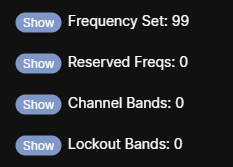
The 'Show' buttons display the list of frequencies in the Smart Frequency Set, imported Reserved Frequencies, imported Channel Bands or imported Lockout Bands. In addition, there is an option to copy the list to the Clipboard for subsequent copy / paste into another program. For example, below is the list of frequencies in the Smart Frequency Set:
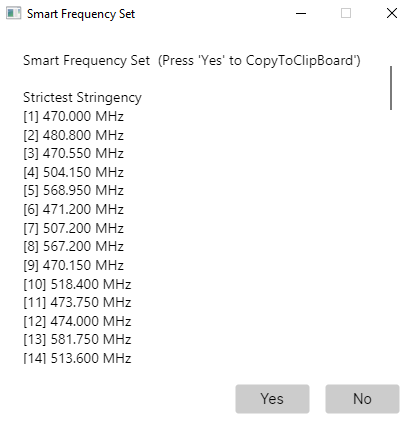
Created with the Personal Edition of HelpNDoc: Free Web Help generator