Additional Features
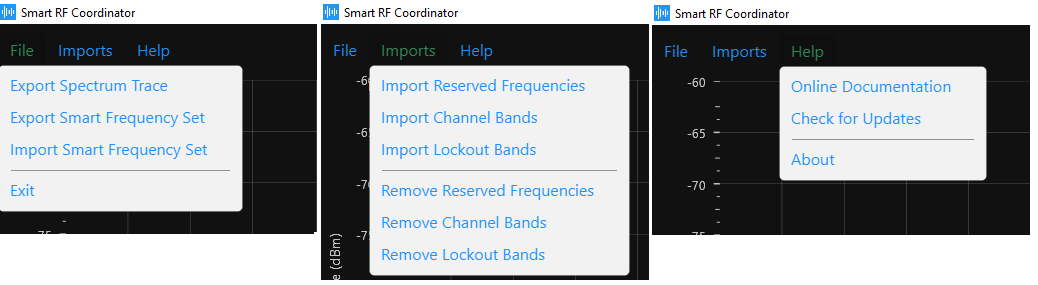
Export Spectrum Trace
Exports the most recent RF spectrum trace in *.csv format.
Export Smart Frequency Set
Exports the current Smart Frequency Set in *.csv format.
Import Smart Frequency Set
Imports a Smart Frequency Set that had previously been exported in *.csv format by RFCoordinator.
Reserved Frequencies (Import *.CSV and Remove)
A reserved frequency is one that will always be included in the frequency set. Reserved frequencies provides a means for you to enter one or more frequencies into the coordination when a particular device is considered mandatory. For example, facilities or events often have a pool of existing equipment to which channels will need to be added. Also guest systems using preconfigured channels may have to be integrated and coordinated with resident systems. Here is an example *.csv file: Example Reserved Frequencies
Example format in *.csv file:
475.075
480.15
485.225
490.3
495.375
500.45
505.525
520.750
537.50
551.200
567
574.625
582
592.975
Channel Bands (Import *.CSV and Remove)
Channel Bands allow you to organize the frequencies within a frequency set into different groups based on their frequency ranges. Channel Bands may overlap one another -- in which case certain frequencies may belong to more than one channel band. It is important to note that frequencies not included within a Channel Band will be locked-out of the intermodulation analysis. Here is an example *.csv file: Example Channel Bands Frequencies
Example format in *.csv file:
512-541
572-590
Lockout Bands (Import *.CSV and Remove)
This feature allows you to lock out frequency ranges of your choosing and can be used to exclude DTV stations. Frequencies within the locked-out bands are removed from consideration as potential candidates for a frequency set. Here is an example *.csv file: Example Lockout Bands Frequencies
Example format in *.csv file (NOTE: lines that begin with ';' are treated as comments and are ignored):
;Ch 32
578-584
;Ch 31
572-578
;Ch 30
566-572
;Ch 29
560-566
;Ch 28
554-560
;Ch 27
548-554
;Ch 26
542-548
Check For Updates
Press the "Check Latest Version" for recent software updates. If a newer version exists you can download it from the blue link.
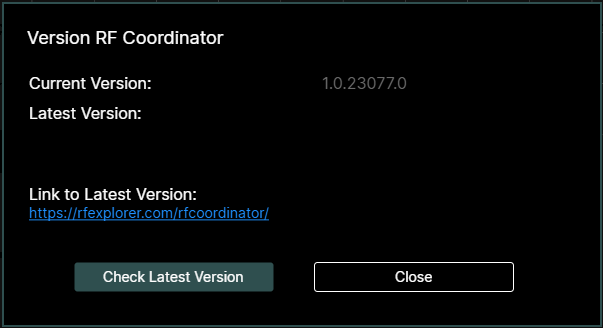
Created with the Personal Edition of HelpNDoc: Maximize Your Documentation Capabilities with HelpNDoc's User-Friendly UI