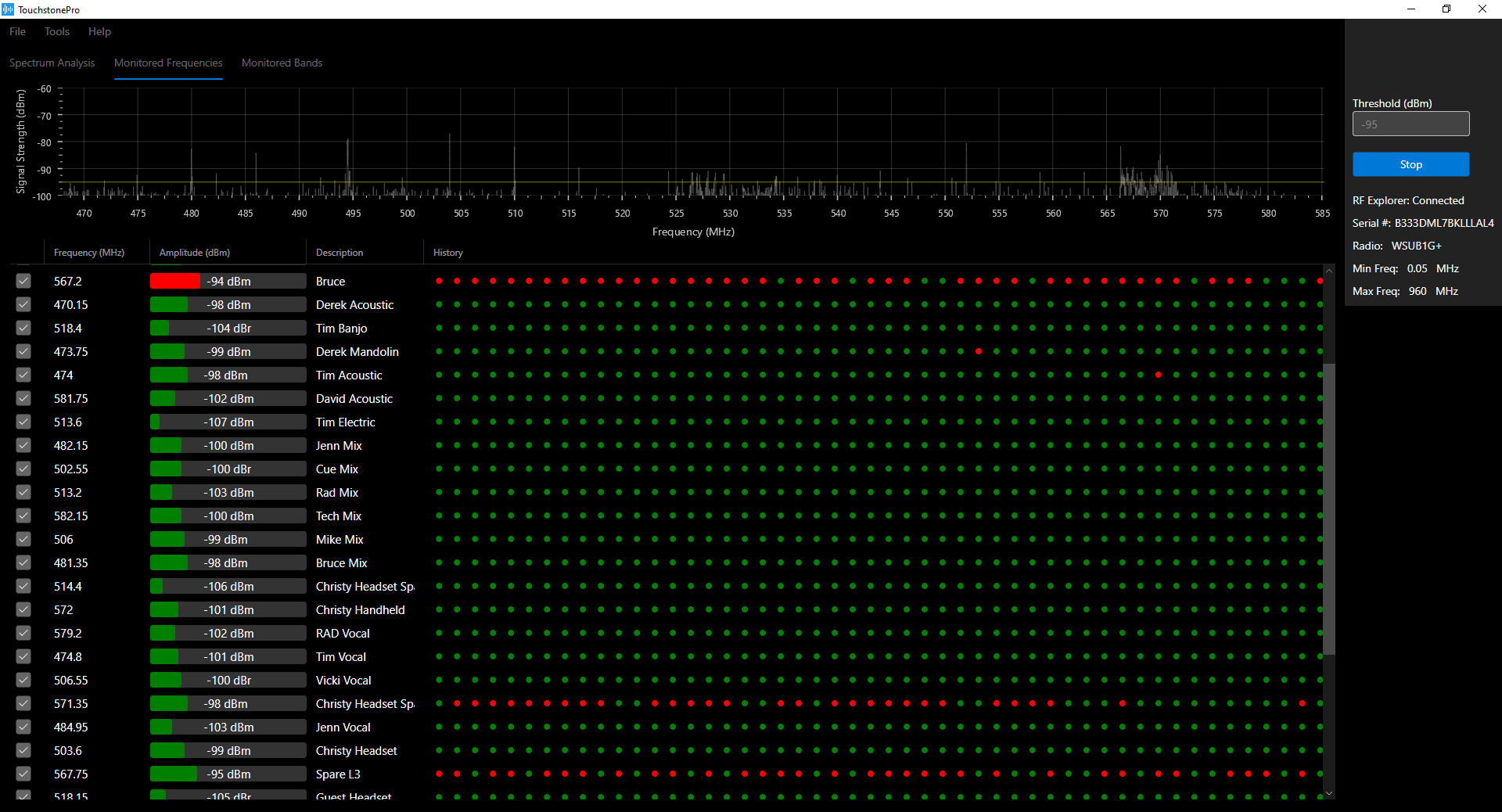Monitored Frequencies
Monitor specific frequencies over time and highlight occurrences where signal strength exceeds a user-defined threshold -- that is, as an alert in the event the ambient RF energy, measured at specific frequencies, were to rise above a threshold value.
This feature is most valuable for a couple of different use-scenarios:
(a) As an alert that an undesired signal was detected that poses a risk to one of the frequencies you've assigned to an audio transmitter in an RF coordination.
(b) As confirmation that an expected transmitter is working and actively transmitting.
The check-boxes in the left-most column are used to enable / disable monitoring of the corresponding frequency. Also, when not scanning, you can select a row and edit the 'Frequency' and 'Description' fields.
Under the main menu's Tools / Monitored Frequencies item you'll see four options: 'Save...', 'Load...', 'Add Row' and 'Remove Row'. 'Save' is used to save the current list of monitored frequencies to file, and 'Load' is used to re-load them. In this way you don't need to re-enter your customized list of frequencies each time you run the program. 'Add Row' is used to add a blank row at the bottom of the list, and 'Remove Row' is used to remove the bottom-most frequency.