Intermod Analysis Mode
In this mode the frequencies of a Smart Frequency Set are monitored over time. Occurrences where signal strength exceeds a user-defined threshold are highlighted.
Not all frequencies in a frequency set are equally reliable -- the Smart Frequency Set algorithm ranks frequencies according to their susceptibility to intermodulation distortion. This allows you to prioritize channel assignments. Intermodulation analysis (IMA) is very CPU-intensive and requires millions of computations to generate all the potential intermodulation products that could interfere with your assigned transmitter frequencies. The density of intermodulation products will vary across a frequency range -- as a result, transmitter frequencies that are assigned to areas of low density are more reliable and less susceptible to intermodulation distortion (IMD). It comes down to a game of probabilities -- the lower the probability for IMD then the more reliable the assigned transmitter frequency.
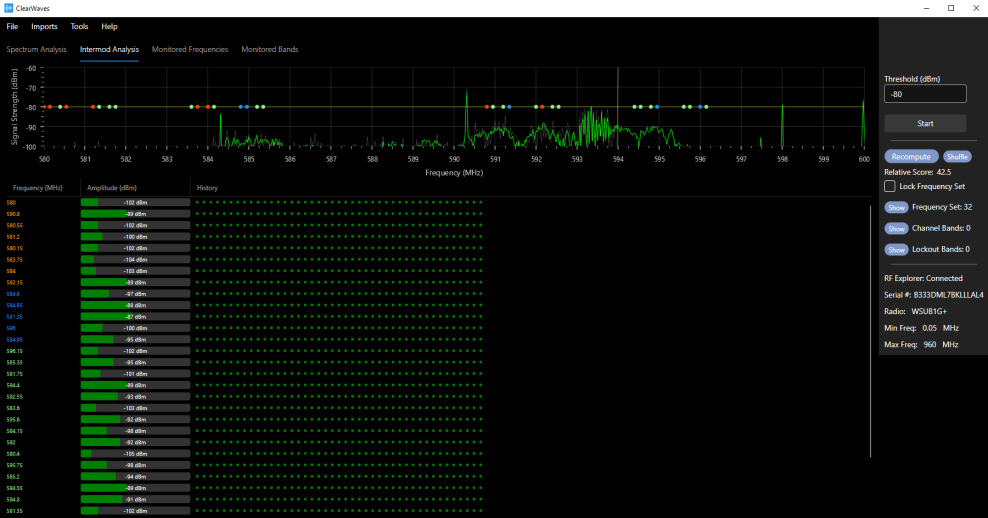
The Smart Frequency Set method of assigning channels to a set of sound sources is unique: it creates 3 categories of intermod-free frequencies with different stringencies -- strict, moderate and lenient. Furthermore, within each category the frequencies are ranked from highest-to-lowest reliability based on the density of neighboring intermod products. No other software or system provides this level of granularity of intermodulation analysis -- not even expensive hardware solutions -- that allow you to tailor your frequency assignments according to priorities that you assign to your transmitters.
The dots along the yellow threshold line indicate the location of the 3 stringency categories: Strictest in orange, Moderate in blue, and Lenient in green.
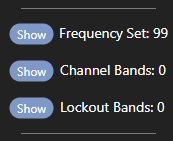
The 'Show' buttons display the list of frequencies in the Smart Frequency Set, imported Channel Bands or imported Lockout Bands. In addition, there is an option to copy the list to the Clipboard for subsequent copy / paste into another program.